

I don't think the issue is necessarily in displayfusion but the original windows taskbar appears over the application and no the display fusion taskbar. I still use the workaround taskbar.exe that hides the taskbar when in a full window mode application. So I still never found a fix in displayfusion for this. Not much of a solution I know, but the software features aren't working as designed. The only real solution I found was to unload DisplayFusion, or toggle off it's taskbars manually every time.
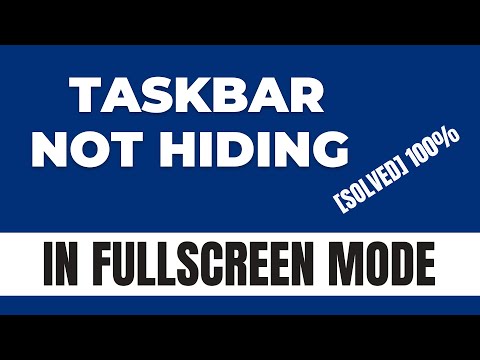
Quote: Download the latest Beta (7.3 Beta 2), it fixed the taskbar issue for me.


 0 kommentar(er)
0 kommentar(er)
